Have you ever wondered what you’d look like with a different face? With FaceSwapper, you can swap faces at your fingertips! With this simple guide, you’ll learn how to make hilarious face swaps using this cool technology.
This article will explore FaceSwapper AI features and the differences between its old and new versions. Here’s a look at how you can use FaceSwapper to make your photos whimsy by face-switching!
How Does FaceSwp Work?
By utilizing smart computer tricks, FaceSwapper can change faces in photographs. You don’t have to download anything. Let’s see how it works!
1. Visit FaceSwapper: You can access FaceSwapper by using this link. Here’s where you can swap faces.
2. Upload Your Base Photo: Your base photo should be the one where you want the Face swapped. FaceSwapper will do the rest.
3. Select Faces to Swap: Select the faces you wish to swap in the photo. The easy-to-use interface allows you to select and customize faces.
4. Start Face Swapping: After you’ve chosen the faces, start the face swap. In just a few seconds, the smart technology will do the work.
5. Preview Swapping Result: Look at the swapping result before you finalize. Make sure it meets your expectations and makes you smile.
6. Save Swapped Face Photo: If you’re happy, you can save the photo. You can now share or keep your face-swapped masterpiece!

Difference Between the Old and New Versions:
The main difference between the Old and the New Version of FaceSwapper is the changes made to enhance the experience. The new version has evolved considerably from its predecessor, so let’s look at how it compares.
If you compare the Old Version to the New Version, you can probably see a remarkable difference in the results. With improved AI, the newer version fetches far better results that look more genuine than the older version.
Using advanced algorithms and improved facial recognition technology, the New Version can better understand the angles and features of the faces in the photos. Here is a complete breakdown of what you can see better in a newer version:
1. A More Accurate Facial Recognition System: Face detection algorithms in the New Version are more sophisticated. It can identify eye, nose, and mouth features more accurately. Enhancing recognition leads to more precise facial analysis.
2. Angle Adjustment: In the New Version, it’s easy to analyze photos from different angles, which makes it stand out. It’s better at adapting to diverse facial orientations, so it can seamlessly integrate face swaps with the angles of the original faces.
3. An Improved Sense of Depth: Deeper perception algorithms are built into the newer version. The New Version can make face swaps look more realistic and natural, even in photos with unique lighting conditions or subtle variations in facial depth.
4. Intelligent Pose Adaptation: The New Version adapts the swapped faces intelligently to match different poses or inclinations when the faces in the photo are at different angles. The result is face swaps that look more realistic, even when the original faces are oriented differently.
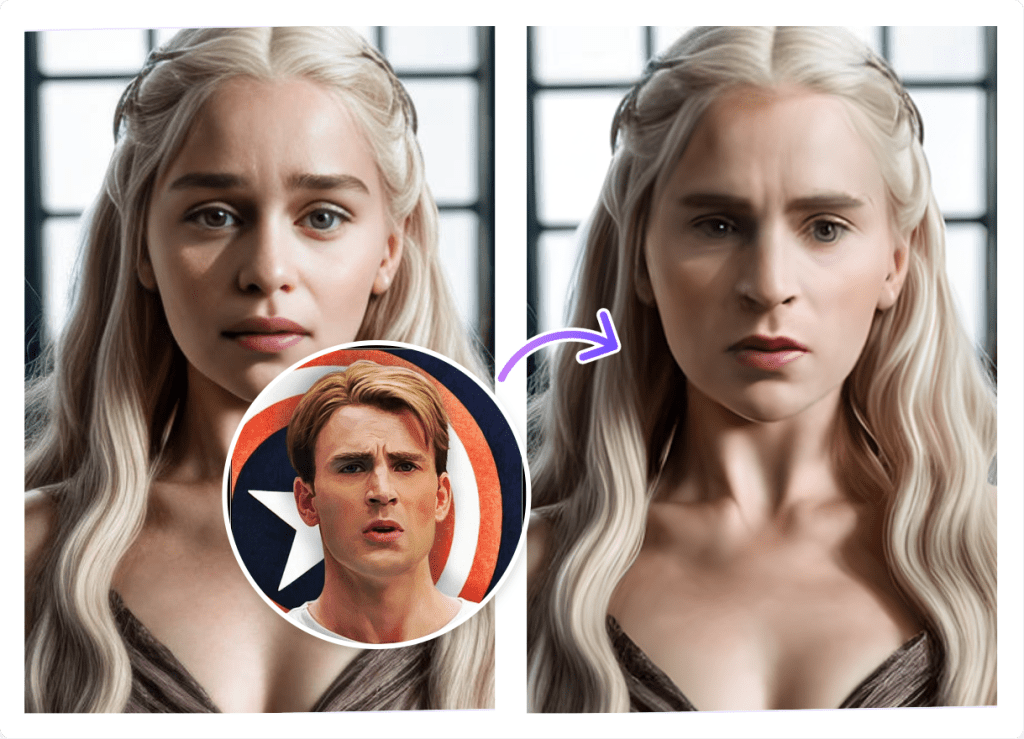
What are the Key Features of Face Swapper
Some cool features make Face Swapper a great tool for swapping faces. I’ll explain these features in simple terms:
• It’s Easy to Use
Face Swapper has no learning curve. Everyone can use it since it’s so simple. You don’t have to be tech-savvy to use the tool.
• It’s Fast
It works fast. Your face swaps won’t take long. You can make fun changes to photos without wasting time.
• The Right Way to Do It
Face Swapper is great when figuring out whose Face is whose. Your face swaps will look perfect because of its great AI. Keeping the original faces intact and creating swaps that look good depends on this accuracy.
• It’s Got Lots of Features
Face Swapper works with a lot of photos. This works well for group pictures and other fun face-swapping ideas, too. You can do a lot with it.
• It Makes Sure Things Stay Private
Face Swapper keeps your photos private. You can trust the tool to keep your pictures safe. Have fun swapping faces, knowing you’re protected.
How This Tool Makes Face Swapping Easy
The best thing about Face Swapper is that it’s easy to use, and you don’t have to download anything. Here’s how it simplifies face swapping:
• No Downloads Needed:
You won’t need to download anything. With Face Swapper, you don’t have to add anything to your device because it’s online.
• Animated GIF Face Swap:
Face Swapper lets you make animated face swaps for your photos. Make animated GIFs by following these steps:
First, click on ‘Animated Face Swap’:
For animated face swaps, click on the link. Once on the website, scroll down and see the animated face swap video feature.

Step 2: Upload your photo and select faces:
Select the faces you want to swap from your photo and upload them. Your animated face swap starts here. Choose your images.
You can either download, re-upload, or zoom the photos. Make fun with it. With the tool, you can easily complete the animated face-swapping task without any hassle.
Faces in group pictures, selfies, and even historical photos. It’s a good tool for many situations, making it easy for all your face-swapping needs.
• Versatility at Its Best:
You can use Face Swapper with a lot of different kinds of photos. You can swap faces in groups, selfies, and historical pictures. This tool is great for all your face-swapping needs, making it easy to use.
• User-Friendly Vibes:
It’s easy to use FaceSwapper. This is a tool anyone can use.
• Privacy Matters:
Your pictures are safe with Face Swapper, one of its cool features. Face-swapping is safe and private, so you can have fun without worrying about others seeing your pictures. It makes sure your privacy is protected.
Use Cases of FaceSwapper AI:
Here are some cool things you can do with Faceswapper AI.
• Humorous Personal Photos:
FaceSwapper AI makes your photos funny. Make memories with friends and family by swapping faces.
• Celebrity Selfies:
Wanna see what you’d look like as a celebrity? You can put your Face on your favorite stars with FaceSwapper AI.
• Group Photo Shenanigans:
Use FaceSwapper AI to add humor to your group pics. Make funny, memorable moments by swapping faces.
• Historical Face Merge:
Merge your Face with historical figures for a trip back in time. FaceSwapper AI lets you create unique visuals by blending the past and the present.
• Meme Creation:
FaceSwapper AI lets you swap faces and make funny memes. Add humor to social media posts by turning ordinary pictures into shareable content.
Also Visit: How do I convert a PDF to a Word document?
FaceSwapper FAQs:
Is FaceSwapper a Free Online Face Swap Tool?
It’s a free online tool that lets you swap faces in your photos. Face swap without paying a dime.
How to Swap Faces into Animated GIFs?
FaceSwapper lets you create animated GIFs from faces. Here’s how it works:
1. To begin, click ‘Animated Face Swap.’
2. Choose the faces you want to swap and upload your photo.
3. Let the software do processing…
4. Check out and save your animated GIF.
What Is the Purpose of Face Swapping?
It is a playful and entertaining way of manipulating photos by swapping faces between individuals. To add a touch of fun to your photo collection, it’s mainly about creating amusing images.
Can Face Swap Work on Mobile Phones?
FaceSwapper works on mobile, too. From your mobile device, you can create amusing face swap photos. Follow the easy steps on FaceSwapper’s website to swap faces.
Conclusion
FaceSwapper brings a smile to your photo collection with its fun and easy interface. Using it is easy, so it’s great for everyone, and your pictures are private.
You won’t regret it – start swapping faces with FaceSwapper today and enjoy the laughs!

