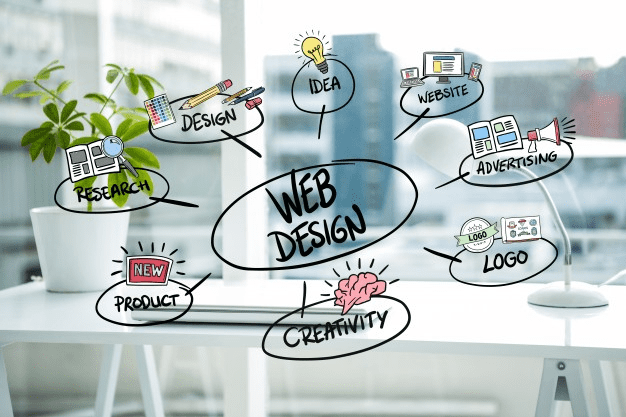Capturing the attention of visitors to your website might be difficult without enough value or elements. That’s where a website developer can use web animations to enhance the user experience. Web animation is implementing dynamic and interactive visuals on your website appropriately to create attraction. If you ever come in contact with the best web design company in Dubai, you will find that they have an experienced web development team that includes designers, programmers, motion graphics creators, etc. These companies are doing the work of collaborating with everyone on their team to create an efficient yet compelling website for businesses and brands.
The benefits of web animations are not limited to creating attention-seeking elements. They can create emotions by telling visually persuasive stories to visitors about the brand. It is important to know the types of animations that are included in web animations while also knowing about the advantages of functional animations that we will discuss in this blog.
Different types of web animations
Website developers can use different modes of animation to be applied on a website according to the requirements and convenience. Following are some of the web animation methods used in the industry for various needs.
CSS Transitions and Animations
CSS transitions and animations are some of the basic and most commonly used web animations that you might see on most websites. CSS can be used to create smooth transitions between different elements and states on a website. The values of CSS animations can be changed over a specified duration, and it allows keyframing to define the properties of CSS values at different points in time. This helps to create animations with complex movements that need repeating, reversing, and other alternate movements.
Subtle movements like transitions and moving animations like focusing, changing states, and hovering over objects could be made using CSS commands. On many websites, you can see several subtle animations, like the change in color, shape, and size of buttons when you put the cursor over them. All these animations are there to provide visual feedback to the user while also encouraging interaction from the user.
SVG Animations
Losing the quality of animations and graphic elements due to the compression done to increase the speed of a website is a common issue faced by web developers and website owners. A drop in the quality of graphical elements hugely impacts the user experience, and SVG, aka Scalable Vector Graphics, is a way to resolve this issue on website animations. SVG animations can be scaled to any size without losing quality and can be made using Javascript or CSS codes. SVG animations are a bit more advanced compared to CSS since they can create more complex transitions and movements, including drawing, masking, morphing, and more.
Animations like morphing one icon to another, logo transitions, and infographics are a few things that SVG animations can do on a website. These could be used to create a sense of progression and transformation through step-by-step, revealing animations to create anticipation.
JavaScript Libraries
Web developers use JavaScript libraries when a website needs advanced-level functionality and features in web animation. The possibilities of JavaScript libraries are far bigger compared to CSS and SVG animations. They allowed you to overcome several issues faced by SVG and CSS animations, such as accessibility, browser compatibility, and performance.
Animations that happen according to user input can make a great impression on users, and that is what JavaScript can do. An animation that slides an image over another, synced to the speed of scrolling done by the user, is a perfect example of an animation done with JavaScript. The drag-and-drop user interface that allows users to interact more and control is another one of many examples of animations made with the help of the JavaScript library.
Improving user experience with the help of functional web animations
Appropriate implementation of functional animations on a website effectively improves the user experience. Web animation is not all about adding elements and complexity to a website. Any animation that is not functional enough and feels unwanted can marginally affect the loading speed of your website, along with other issues. Every animation you include on a website should have a functional purpose that helps enhance the user experience by guiding the user’s attention and actions.
Creating the connection between elements according to the hierarchy is one of the most complex tasks faced by web developers. Web animations solve this by helping users understand the structure of a website through animated feedback and interfaces. The visualization of connections and continuity between elements of a website improves the user experience. Functional animations are an effective way to make any website interactive, engaging, and enjoyable.
Examples of functional web animations
- Animations that appear during the loading processes with indicators of task status.
- Transition graphics that happen between the changes of different screens.
- Interactive animations happen when you shower over objects with the cursor.
- Reassuring animations that give feedback on an action done by the user, such as submitted, paid successfully, and more.
- Error notification animations that let the user know about problems along with or without suggested solutions.
Benefits of web animations in user interface
- Functional animations can simplify complex processes and information to reduce the cognitive load.
- The website can be made more interactive, insightful, and responsive to make it more usable.
- You can add alternative interactions and cues to increase accessibility.
- You can compel users to take actions that will increase conversion through satisfying and memorable ad interactions.
Best practices to implement effective web animations
- The purposeful use of animation is a significant step that a web developer should not overlook. Unwanted animations will increase loading time and affect performance. Always add animations only if they add value and meaning to your website’s interface and content.
- Animations that are not consistent and logical will be a burden for your website. The animated elements used on the website should match the context while standing up to user expectations.
- Natural-looking animations are preferred on websites to make them more interactive for the user. You have to respect the principles of physics and motion, along with the size, position, duration, and more.
- The addition of manipulative animations should be avoided since they are not ethical and appropriate. Moreover, the animations should respect the needs of users, such as video play and pausing controls alongside skip and disable options.
Responsible use of web animations
Responsible use of animation elements is a must when it comes to user interaction. Brands that need attractive websites can reach out to any web development company in Dubai with an expert team. Experts in the web design and development sector combine the appropriate content, design, and animation elements in one place, through which you can promote the best face of your business among people.