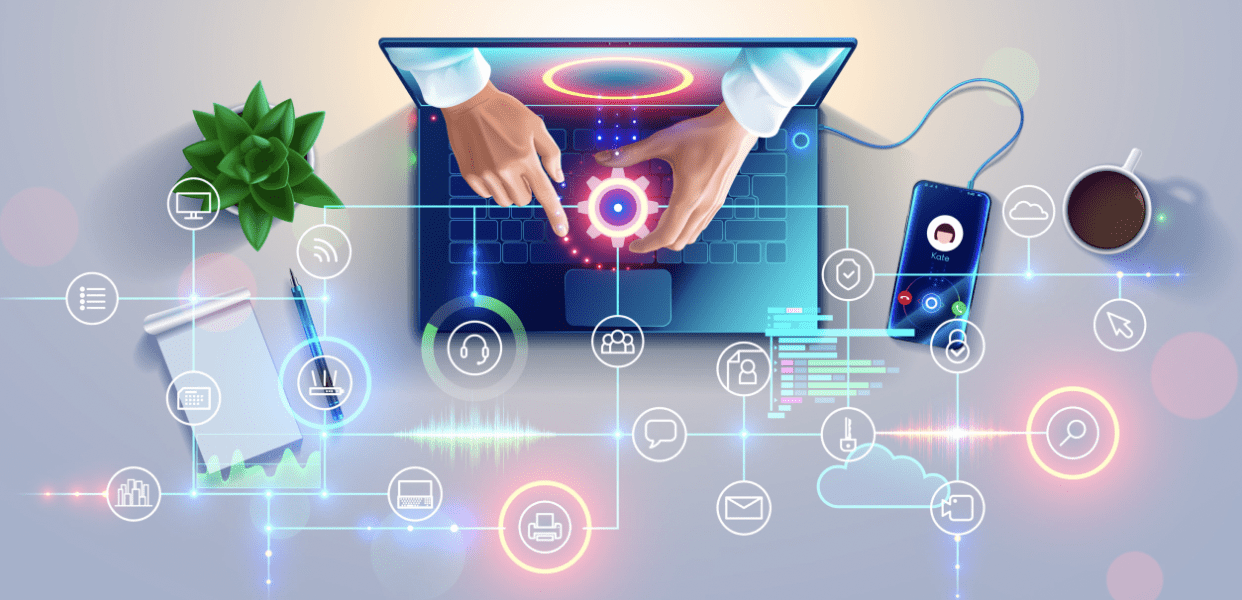In an era where remote work has become the norm, the importance of a robust IT support system has never been more critical. With employees scattered across various locations, ensuring seamless operations and quick issue resolution is a top priority for businesses. Remote IT support, an indispensable component of modern business continuity, bridges the gap between geographically dispersed teams and their technological needs. In this article, we’ll explore the benefits, best practices, and considerations for implementing remote IT support.
The Advantages of Remote IT Support
1. Swift Issue Resolution
Remote IT support enables technicians to troubleshoot and resolve issues in real-time, regardless of where the user is located. This leads to reduced downtime and improved productivity, as employees can quickly get back to their tasks without the need for on-site visits.
2. Cost-Efficiency
Traditional on-site support often involves travel expenses, especially when dealing with multiple locations. Remote support eliminates these costs, making it a more cost-effective solution for businesses of all sizes.
3. Enhanced Accessibility
Remote support transcends geographical barriers, providing access to expertise regardless of the location. This is particularly beneficial for businesses with employees or branches spread across different regions or countries.
4. Scalability and Flexibility
As businesses grow or adapt to changing circumstances, their IT support needs may fluctuate. Remote IT support offers the flexibility to scale resources up or down based on demand, ensuring that support levels align with the organization’s requirements.
5. Proactive Monitoring and Maintenance
Many remote IT support providers offer proactive monitoring services, which allow them to detect and address potential issues before they escalate. This proactive approach minimizes disruptions and helps maintain a stable IT environment.
Best Practices for Implementing Remote IT Support
1. Establish Clear Communication Channels
Effective communication is paramount for successful remote support. Ensure that there are reliable channels, such as email, instant messaging, or dedicated support portals, through which users can report issues and receive assistance.
2. Utilize Remote Desktop Tools
Remote desktop software allows technicians to access and control users’ computers remotely, replicating an on-site support experience. Ensure that the chosen tools are secure and comply with privacy regulations.
3. Implement Security Measures
Security should be a top priority when providing remote support. Utilize secure connections, employ strong authentication methods, and use encryption protocols to protect sensitive information.
4. Document and Standardize Processes
Maintain thorough documentation of common issues and their resolutions. Standardizing processes ensures consistency in support delivery and helps train new technicians.
5. Provide Training and Resources
Offer training sessions or resources to help users troubleshoot basic issues independently. This empowers them to resolve minor problems without the need for immediate support.
Considerations for Choosing a Remote IT Support Provider
1. Expertise and Experience
Select a provider with a track record of expertise and experience in the specific technologies and systems relevant to your organization.
2. Availability and Response Time
Ensure that the provider offers support during your organization’s operational hours, and inquire about their guaranteed response times for different types of issues.
3. Security and Compliance
Verify that the provider adheres to industry-standard security practices and complies with relevant data protection regulations.
4. Scalability and Customization
Choose a provider that can scale their services to meet your organization’s evolving needs and can tailor their offerings to align with your specific requirements.
Remote IT support has become a cornerstone of modern business operations. By embracing this powerful tool, organizations can overcome geographical barriers, enhance efficiency, and ensure seamless technology-driven workflows. With the right practices and considerations in place, remote IT support can be a game-changer for businesses navigating the complexities of the digital landscape.